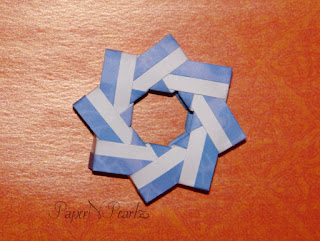Let me start off by saying that the more I read about origami snapology, the more information I find! Plenty of tutorials are available to make the basic snapology unit. As for assembling the units into various polyhedra, there are tutorials for assembling the Icosahedron but all other polyhedra are strictly DIYs :) But once we understand the polyhedral shapes, using snapology units to form those shapes is fascinating, though challenging.
To start off with the basics, snapology is a term coined by Heinz Strobl and involves folding units from paper strips. The beauty of snapology is that, these units can be used to form any polyhedra, starting from the Tetrahedron (4 vertices and 4 triangular faces) to the complex Truncated Icosidodecahedron (120 vertices and 63 polygonal faces!).
The basic snapology units are assembled along the wire frame of a polyhedra (for a polyhedral solid, when the faces of the solid are removed, the edges along remain. These edges, that retain the shape of the solid, is the wire frame) to form the various shapes. Each unit has 2 parts - a strip that forms the basic shape (a triangle for the icosahedra in this post) and a second strip that acts as a connector and links 2 shapes.
The icosahedra has a total of 12 vertices and 20 triangular faces. So we need 20 strips to form the 20 triangles. To determine the number of connector units, we need to determine the number of edges that the polyhedron has. Here's where a little Maths helps - the Euler's formula, which goes thus:
Euler's Formula:
V + F - E = 2
where V = number of vertices, F = number of faces and E = number of edges
We need E, so the formula works out as
E = V + F - 2
For the icosahedron, E = 12 + 20 - 2 = 30.
So, we need a total of 50 strips (20 for the triangles and 30 for the connectors). I used A4 sized paper, cut into 8 strips each, which I then cut into halves. So a single A4 gave me 16 strips. So 3 A4 sheets + 1 additional strip gave me the 50 strips I required.